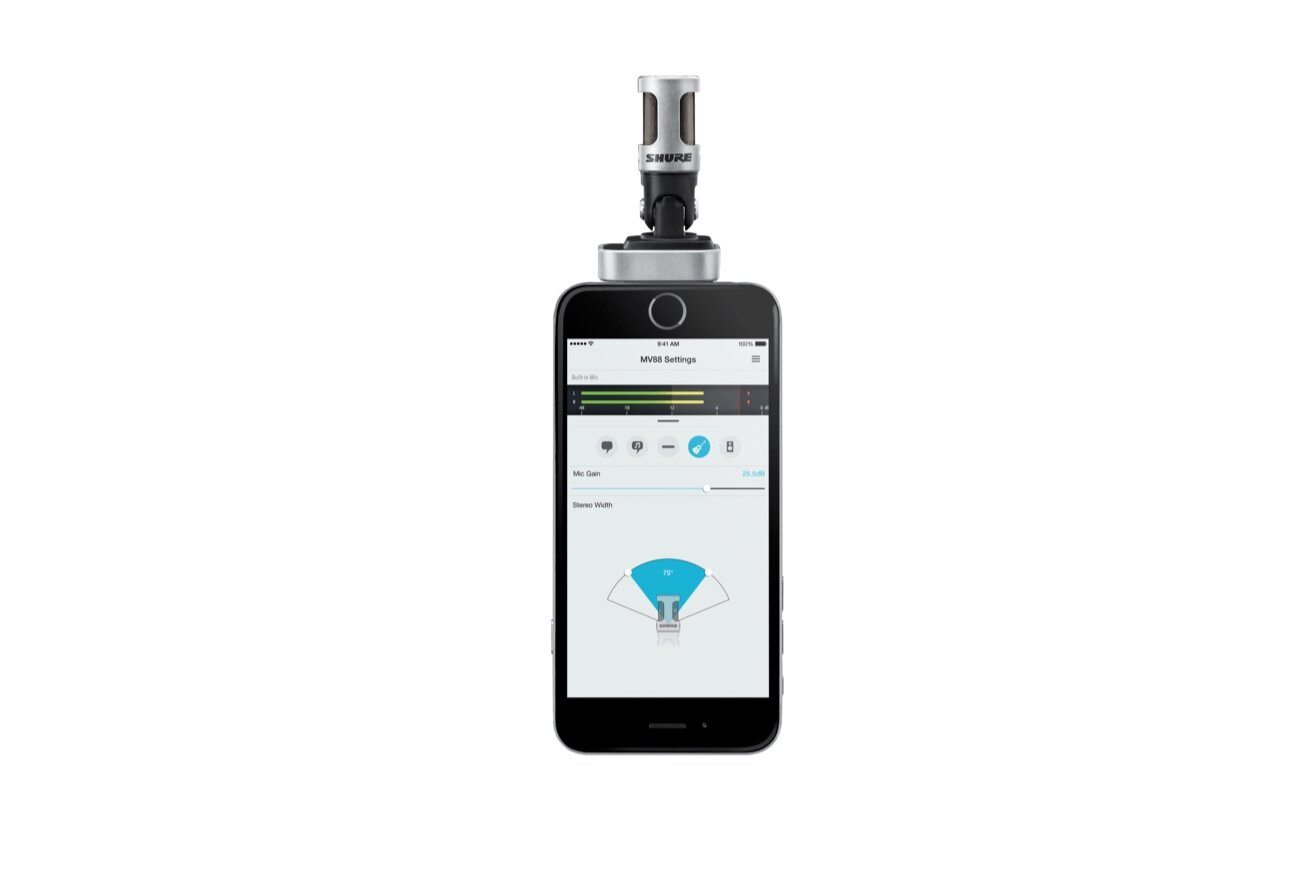You might have heard of the “mixing and mastering” part of music and audio production, but you may not know exactly what it means. So here’s the break down of mixing and mastering in audio production:
Mixing
Mixing usually refers to making songs with multiple tracks or recordings into one cohesive final product, and making sure that everything is in its place. Think of it as literally mixing ingredients together to make one working batter. Mixing involves adding effects, levelling, tuning, eq, compression, and a lot of other components, to give you a beautiful song that everyone can enjoy listening too.
Mastering
Mastering is the final step of the audio production process. Mastering involves balancing the elements of a song and enhancing it to perform well on different systems and media formats. Think of mastering as the final polish of an audio production. Mastering involves different steps using tools such as audio restoration, equalization, compression, limiting, sequencing and spacing, and stereo enhancement.
Here’s a deeper look into some of the mastering processes.
Audio restoration
This step involves fixing and removing small mistakes from the original mix.
Equalizing
Equalizing fixes any imbalances in the audio, and brings out elements that need more depth.
Compression
This step fixes the dynamic range of the audio, it involves enhancing the louder bits of audio and bringing up the levels on the quieter bits of audio.
conclusion
After all the steps of mixing and mastering, you should have one balanced, complete piece of audio, and can move on to sharing your work to different platforms. Mixing and mastering ensures that your audio will have a great sound, and will be of much higher quality compared to the original recording.
Learning how to professionally mix and master can take many years of experience. If you need help mixing and mastering your song now, fill out the form here. We’ll set you up with our best audio engineer to do it for you, so you can focus on what’s important: the music.
So do you have any further questions? Let us know!
- By Julianna Martinek
Curious about the other stages of music production?
Check out these blogs to learn more: