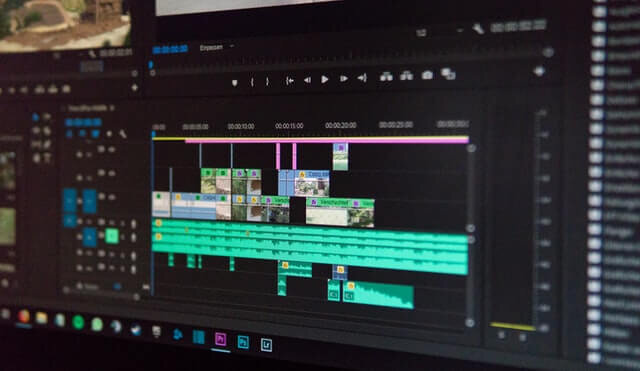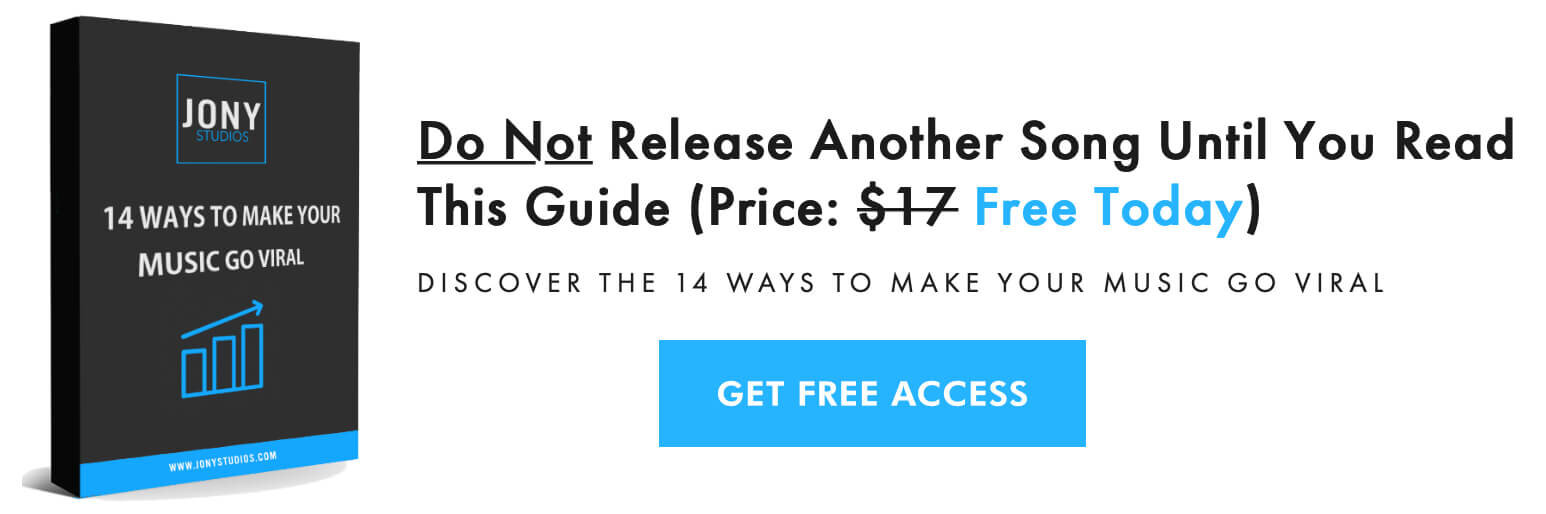Whether you are a small local startup or part of the marketing department of a national organization, video production is probably something you have thought about. There’s almost no better way to capture (and keep) the attention of an audience to get your message across and while this form of advertising is as old as marketing itself it was only adapted to a digital format in 1994 by AT&T. As access to digital production software like the Adobe Creative Suite or Final cut is made increasingly accessible, sometimes it is very enticing to just learn the skills yourself! While it can’t hurt to have some basic understanding of video production and editing, in reality, the time and resources that would go into developing these skills often outweigh outsource costs.
As a brand, specialization will allow you and your company to focus on your competitive advantages, and as an individual it’ll allow you to spend more time on the things you love.
For all your video production needs, here is a list of some of the best video production companies around Kitchener-Waterloo, Ontario.
Jony Studios
Jony Studios is a content marketing agency with various integrated video production services. They provide customized content solutions to amplify your brand's voice, increase reach, and drive business growth.
If you are a B2B company or a growing established business that needs a more strategic video approach that can work cohesively with your marketing department as a partner, then they should be your top choice.
They have worked with top organizations such as Amazon, Penguin Random House, University of Waterloo, and Bakertilly.
Astrodog Media
Astrodog Media are experts at creating story-driven videos. They have a lot of experience not only with the technical but strategic side of video production therefore they are a great choice for anyone who knows what they want to say but aren’t quite sure yet how to say it.
They’ve got a great website where you can view some of their work or if you prefer you can also check them out on instagram.
Meta Media Productions
Despite being slightly smaller than some of the other names on this list, Meta Media has to be included because of their unique focus on world issues, the environment and education. With an equally as incredible portfolio of international photography and video, it is so lucky they choose to call Waterloo home.
Arc Media
Arc Media’s amazing track list of clients like Shopify, Manulife, The University of Waterloo and Vidyard speaks for itself. This company can do everything from corporate videos to artistic animation, but it’s their blend of creative skills and technical production expertise which really sets them apart. Arc Media is a one stop shop for every step of the video creation process.
Token Weddings
Token Weddings is by far the best in class wedding video company in the waterloo region. Cinematic level videos and photos will bring those amazing memories to life for countless years to come. By focusing on their core competency, this company has been able to refine every part of wedding media and provide professional level service on your big day. Although Token Weddings is much more specific than the others on this list, they command a mention due to their incredible quality.
Digital North Media
Marketing, creativity and technology is the name of the game for Digital North Media, and they really take it in stride with their unrivaled digital marketing capabilities. While they do video production, this company is designed to take your whole brand into account, video is the cherry on top of an integrated mix of web development and marketing. For this reason, Digital North Media is much more well suited to work with large or established brands compared to start-ups and individuals.
Memory Tree Productions
This is the last but far from the least mention on this list. While other companies like Token Weddings or Meta Media have chosen their niche and stuck to it, Memory Tree Productions has gone the complete opposite route. The scale of their operations has allowed them to invest in skills and hardware inaccessible to other studios like extensive animation, drone footage, 360 VR and even virtual tours! This is the largest and most general studio, so if you are unable to get your project done anywhere else by a specialist, you can guarantee that Memory Tree will have it covered.
Conclusion
Video can be the best media to promote any up and coming brand, or preserve personal memories for a lifetime. But with so many moving pieces it can also be a cause of a lot of stress.
Hopefully this list has given you a good overview of the many specialists and general media companies in the area so you can find the one that is right. Outsourcing your video projects to an organization that knows this through and through will not only save you time and stress, but likely money down the road.
-
For any inquiries about our video production services or to book a quote, just fill out this quick contact form and if you’re interested in the other media services we provide at Jony Studios, check out our services page here.