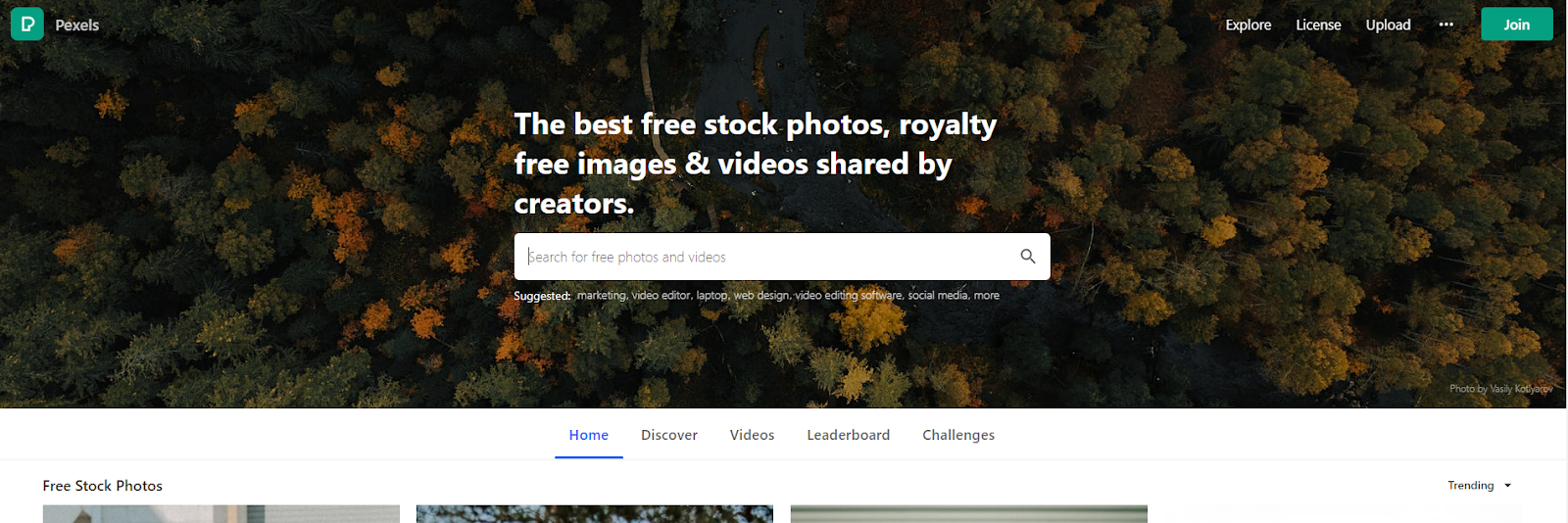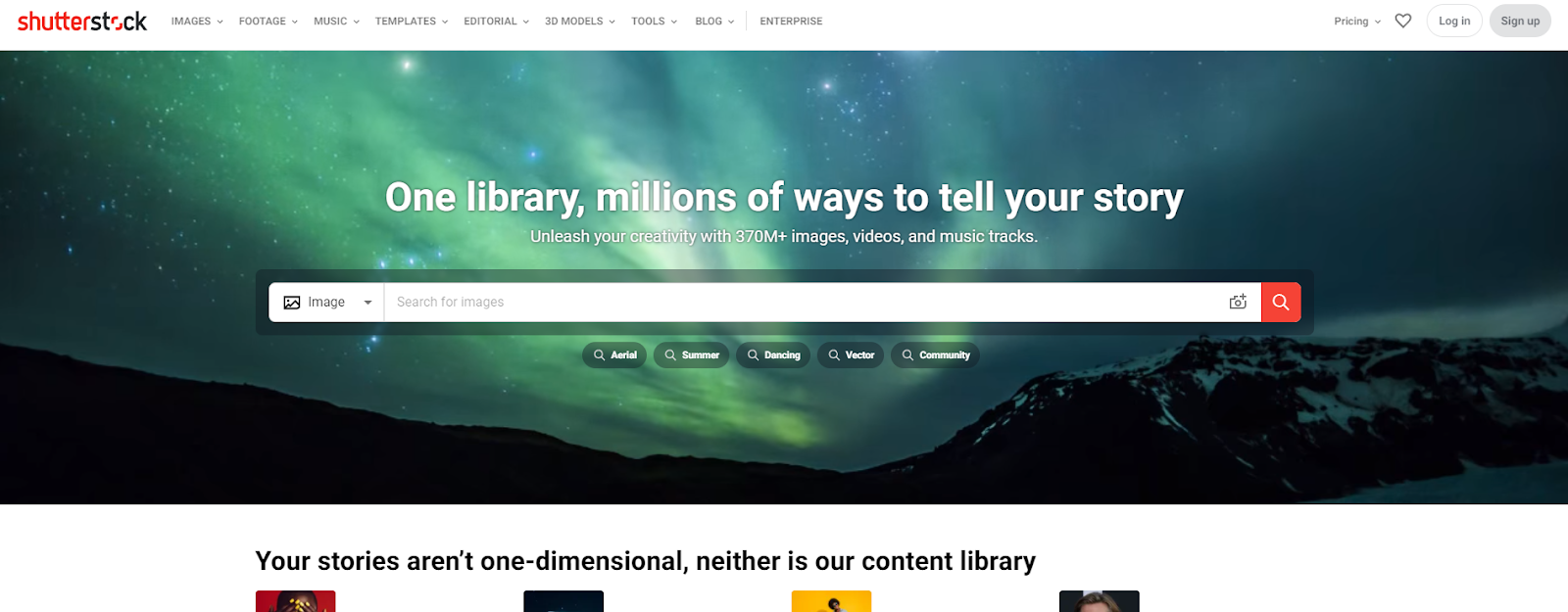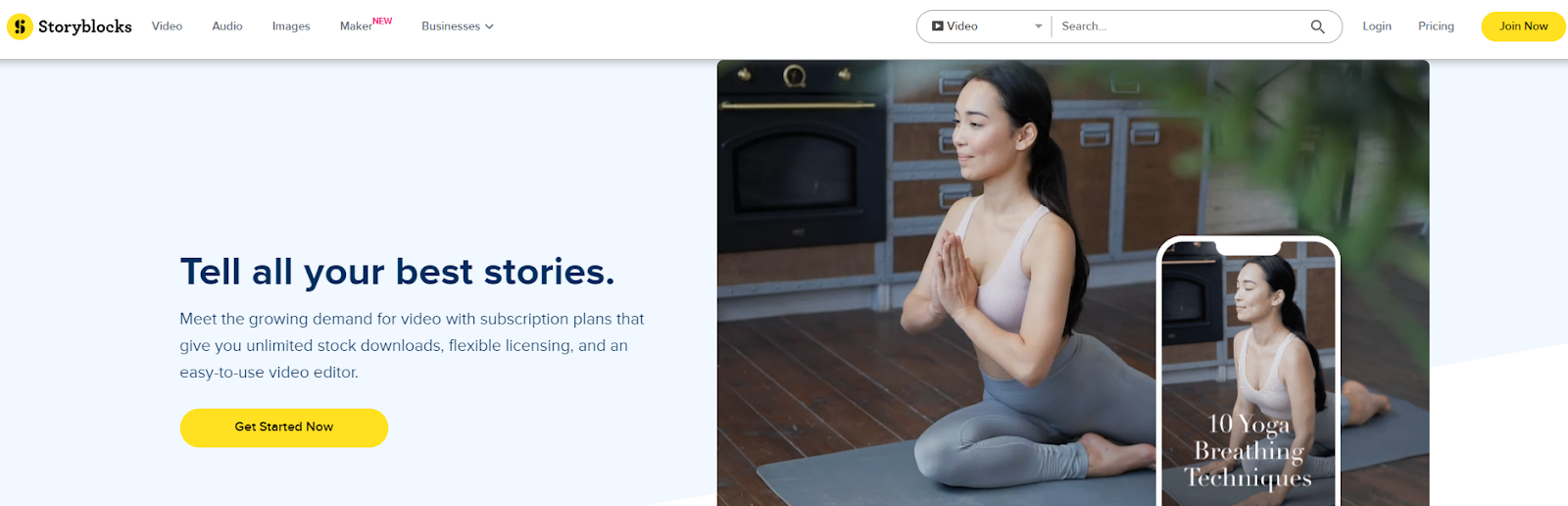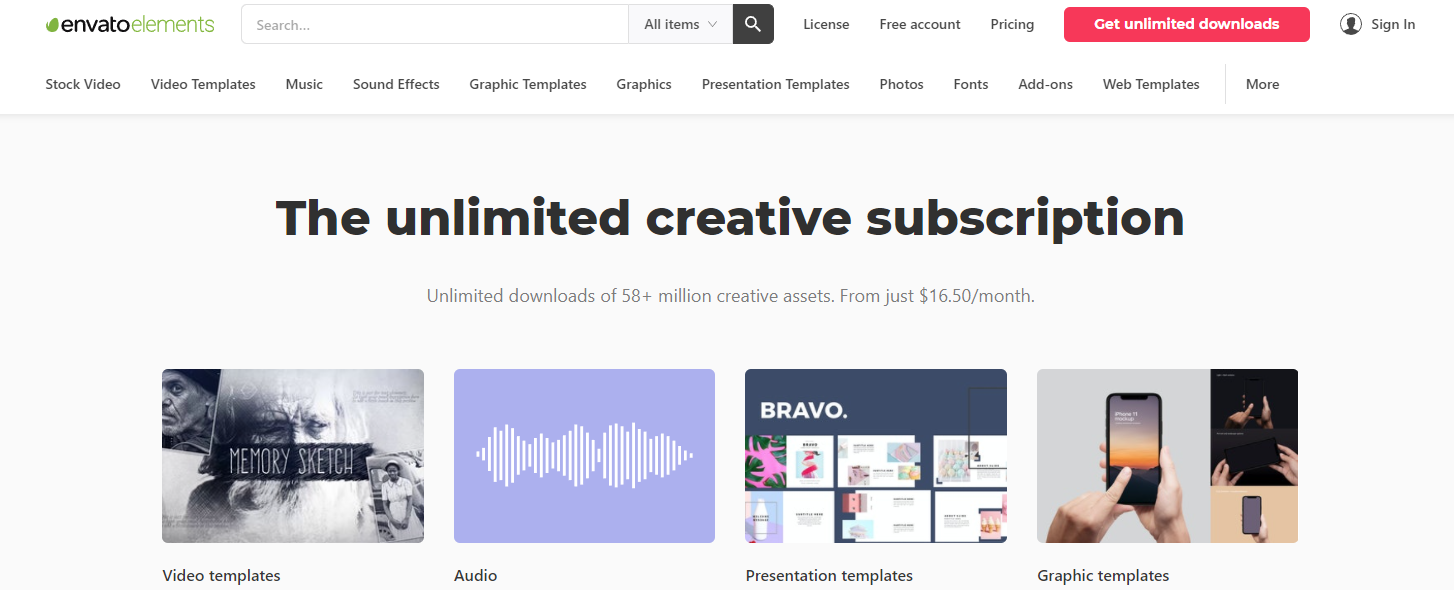Stock footage comes in handy as it’s a time saving and cost-effective solution for videographers and filmmakers to access footage they would not be able to shoot themselves. But finding the perfect clip can sometimes be a stressful and frustrating process without the right resources on hand. If you are looking for high quality stock video at a variety of budgets, here are 5 of the best stock video websites.
Pexels
For many, Pexels is the go to site for those looking for truly spectacular free stock videos.
Every video is all under a Creative Commons 0 license – a license where the original creator has dedicated the work to the public domain! You are free to use footage found on Pexels for personal and commercial use without attribution.
This is where Pexels shines. Being able to provide high quality stock footage absolutely free that you can use for both commercial and personal use is truly a blessing. But Pexels acts more as a jack of all trades when it comes to it’s selection. Finding the perfect clip to use in your next project isn’t always easy as Pexels lacks curated video collections for specific themes. There may also be cases where the footage you find can be limited to 1080p which can be an issue if 4K and above is what you need.
Shutterstock
Shutterstock is an absolute titan in the online stock footage scene.
Of their entire collection of images, videos and music, they advertise over 370 million items to offer. It’s quite literally limitless and Shutterstock also makes it easy for the user to seek out the perfect clips for their next project with important search filters such as maximum resolution, frames-per-second, and if the footage contains people in it. They also provide regularly updated corrected collections that are relevant and trending that offer high quality footage in a certain niche or theme.
But such a collection doesn’t come without a price. Shutterstock offers 3 subscription plans that offer limited downloads per month as well as clip packs that expire after 12 months that offer you a way to pay for a set amount of videos you may redeem at a later date. All of these options are pretty expensive and somewhat convoluted but offer a standard license that covers web usage and live performance. For a larger budget, Shutterstock is a great choice for videographers.
Storyblocks
Storyblocks specializes in video and audio at an affordable price for videographers.
Like other stock footage providers, Storyblocks offers a large selection of stock footage available to use for subscribing members. They offer curated collections and easy to use search filters to narrow down the perfect clip. But unlike their competitors, story blocks also offer a wide selection of motion graphics templates to use. What is also new to offer is Maker – an online based video editor that is integrated with their library.
Storyblocks aims to be a one-stop shop for videographers and their pricing reflects that. They offer their unlimited download plan for individuals at $39.99 a month which comes with 4K & HD footage, Motion Graphics Templates, as well as Music and Sound Effects. The footage you use as well is 100% royalty free and yours to keep forever under their individual license as well.
Artgrid
Artgrid aims to be the stock footage site for filmmakers.
Artgrid selection differs quite a bit from other offerings. Each clip has a cinematic quality to it that makes it perfect for filmmakers looking to tell emotional and powerful stories. On Artgrid you can search by video theme that offers a similar experience to curated collections but also by shot type. Search by shot type allows for you to narrow down clips by their framing, what type of camera movement is done, the time of day and location, and speed of the clip. These search filters are a game changer for filmmakers.
Artgrid’s pricing is similar to Storyblocks’ as they offer both an unlimited plan and a limited plan for affordable prices. Artgrid takes it one step further by offering a Professional plan where you can download footage that is in RAW/LOG format which makes all the footage on offer incredibly versatile. All plans include lifetime use and all plans also include a 14 day money back guarantee.
Envato Elements
Envato Elements aims to offer unlimited access to stock video and audio at a very cheap price.
With a $16.50/m individual subscription, you get access to Stock Footage, Motion Graphics Templates, Music and Sound Effects, Print and Product Mockups, Powerpoint Templates, Photos, and even Fonts. Envato Elements is really trying to be the go-to place for creatives to flock towards and with an incredibly affordable subscription plan, it’s hard to say they haven’t done that.
Envato Elements offers simple licensing terms for all their products. Each item you download is registered for one specific use but you can download it again to register a different use. Each item has broad commercial rights so you can use their offerings with confidence in your project. And each time is covered even if you choose to unsubscribe from their services later.
Conclusion
All of these websites have a fantastic selection of stock video to offer that is licensed or royalty-free and safe to use both commercially and for personal use. They all tailor for a specific kind of videographer or filmmaker so choose the right site for you! Also, if you need help editing/color grading your videos, we would be happy to help. Contact us here to learn more about our video production services.
Written by Zeeshan Khamis
-
If you’re a filmmaker wanting to learn more about improving your audio, sound design, and business, we are developing a course called Producer Launch that will take you from beginner, all the way to knowing how to become a successful producer for a living!
Sign up here to be notified when it launches for an exclusive 50% off!