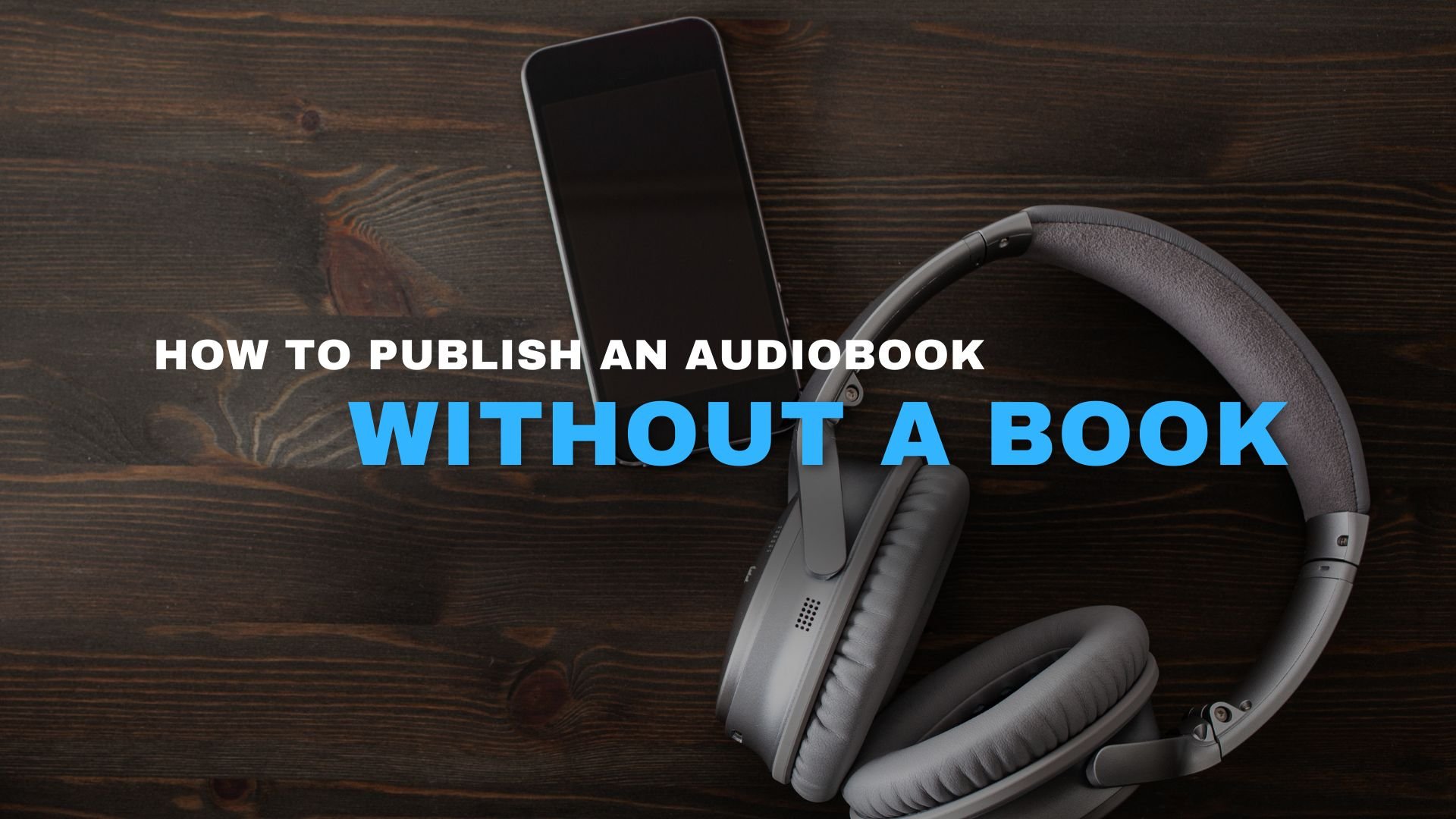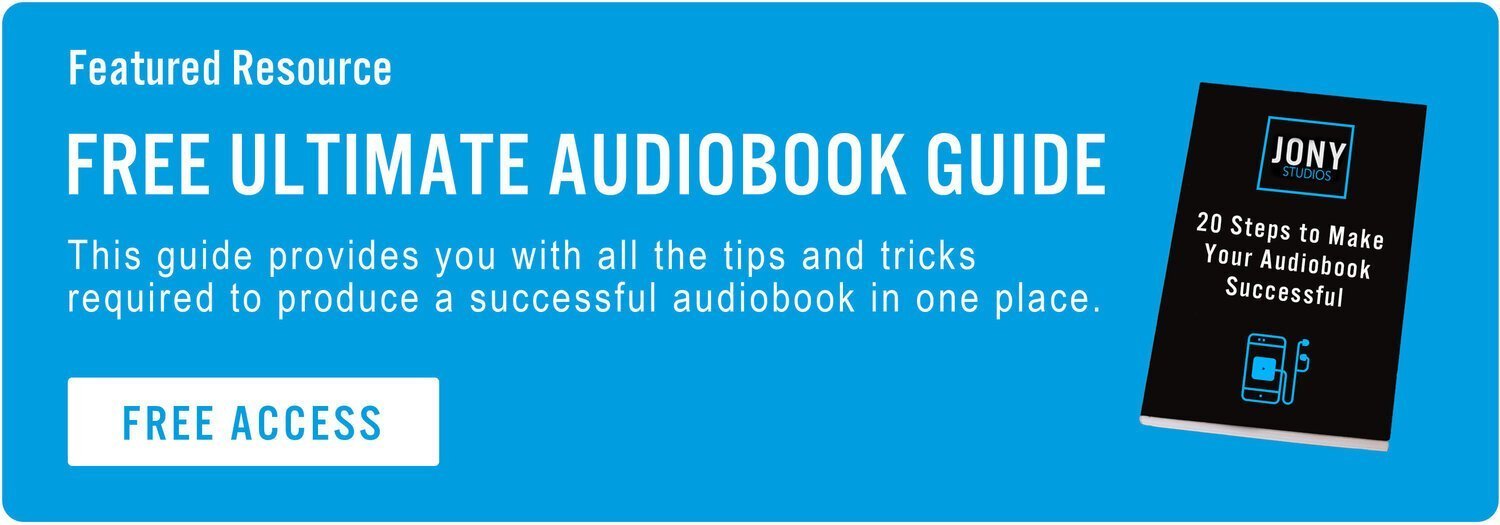Thanks to the rise of short bite-sized videos in popularity, more and more people are now interested in creating engaging and viral posts on Instagram Reels. These types of posts can both be used for business promotion or by individuals but one thing is certain. If the content does not stand out and does not visually appeal to the viewer, the chances of succeeding are extremely low.
This is when reel editing apps come to help. With the following editors your reels will stand out and guarantee high view count and engagement.
1) Movavi Video Editor
If having all the necessary tools in one place is what you are looking for, Movavi is an obvious choice. With its big library of filters, transitions, and AI-based tools such as chroma key, image stabilization, and object detection, Movavi gives you plenty of room for self-expression and creativity. It is primarily designed for editing and enhancing videos for social media and makes the content creation process simple and quick.
Movavi’s toolset also includes crucial features such as video merger, combiner, trimming, and cutting.
Don’t know where to start? Movavi’s blog will provide you with the necessary guidance in creating perfect reel videos. Here you will find beneficial tutorials and in-depth articles.
Availability:
2) Inshot
Inshot is a great tool for trimming, merging, splitting, or removing unwanted parts from a video. It also gives you the ability to adjust the speed of the video on the go.
Inshot’s rich library of filters gives you the creative edge in turning raw videos into interesting and lively social media posts. Pre-existing sound effects are also a great addition alongside free music and voiceovers.
Availability:
3) Adobe Rush
Adobe Rush is Adobe’s video editor made for convenient and quick editing and publishing on your mobile. Its priority is to make video editing for social media easy, without any additional obstacles. You can use Adobe Rush from anywhere and on any device.
Availability:
4) KineMaster
KineMaster is for creators who want high-resolution and crisp videos. It offers thousands of trending high-quality templates and 4K video export.
Apart from its powerful editing capabilities, KineMaster has an advanced audio editor with a library of royalty-free music to choose from.
Availability:
5) Canva Video Editor
Apart from being a great tool for creating eye-catching designs and editing photos, Canva also has a great video editing tool. It works with Instagram Reels, as well as TikTok and other platforms, and offers features such as social media post scheduler.
You can also use Canva’s extensive library of illustrations and images to make your reels stand out. Overall, Canva video editor is a powerful tool for enhancing and editing Reels.
Availability:
6) Clips
Making announcements on social media is fun. Clips app helps make it even more unique by introducing emojis, animated characters, and stickers to short 15-second videos. The videos also have subtitles that accurately transcribe what is being said. You have unlimited options when it comes to customization and can also add an intro/outro animation. The only drawback of Clips is the lack of availability for Android users.
Availability:
7) CapCut
Being created by ByteDance, TikTok’s parent company, CapCut’s goal is to make short videos that attract people both through visuals and sound. With CapCut, you have the ability to choose from millions of sounds and add dramatic visuals to the videos.
What makes CapCut such a powerful tool for creators are its pre-existing overlays and animative templates.
Availability:
8) Splice
Want your videos to look like they have been shot on a professional camera? Splice will help you accomplish that. With cinematic filters and transitions, it has the power of a desktop video editor on a smartphone.
Videos that get edited on Splice always look polished and smooth. It also has an intuitive interface and is easy to use.
Availability:
9) PicsArt
PicsArt is a well-known AI-assisted editing app offering both photo and video-enhancing features. Following trends is easy with PicsArt as it also keeps you up-to-date with the latest tips and tricks.
The advantage you have with PicsArt is the ability to masterfully crop, trim and cut videos exactly the way you want.
With PicsArt’s Replay feature, you can create captivating videos in a couple of clicks.
Availability:
10) Zoomerang
With Zoomerang, you can create short GIF-like looping videos for Instagram Reels and add beautiful transitions and special effects to them.
Zoomerang’s 1M+ premium assets will ensure your videos are share-worthy and drive up your engagement. It can be used both by businesses to showcase their products or influencers.
Zoomerang’s recent feature includes turning a photo into moving AI generative art.
Availability:
11) VivaCut
Do you have to retake videos because the lightning was not good? With VivaCut you have the opportunity for in-depth brightness, contrast, saturation, and color control.
VivaCut also has features for cutting, duplicating, splitting, and cropping videos. Changing a video’s aspect ratio with VivaCut is a matter of seconds.
Availability:
The emergence of Instagram Reels has opened up a new world for marketing your company, creating entertaining videos for your audience, or simply sharing content that you like. Since the videos are short, it takes extra effort to capture attention compared to traditional social media posts. Those tools will help you optimize your Reels and make sure they get views.
-
If you need help creating high quality video content, we offer video production services that will help you grow your business!
We look forward to being a part of your success :)